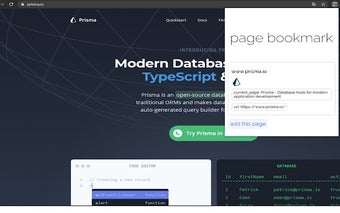페이지 책갈피: 독서 진행 상황을 편리하게 저장하는 도구
Page Bookmark is a free Chrome add-on developed by mintmarshmallow. It falls under the category of Browsers and is specifically classified as an Add-ons & Tools subcategory. This handy tool is designed to help users keep track of their reading progress on HTML pages such as documents or webtoons.
With Page Bookmark, you can easily record the page you have read by simply clicking the autoUpdate button. This is especially useful if you frequently read long documents or need to remember your progress on a webtoon. If your Chrome bookmarks are cluttered or if you want to replace a previous bookmark with a new one, Page Bookmark can come to the rescue.
Here's how to use Page Bookmark:
1. Go to any page and click the "Add This Page" button. You will see a preview of the site's domain and how the current page will be saved.
2. To save the last page you used on a particular site, click the AutoUpdate button for that specific item. You can save multiple pages separately for the same site.
3. When you restart Chrome, click the "Current" button on the item to return to the last saved page. Click the "Previous" button to open the page that was saved before the last autoupdate.
4. If you want to remove an item, simply click the delete button.
Please note that if you try to add a page that is already in the item, a warning window will appear, giving you the option to register it again or not.
Page Bookmark is a useful tool for those who want to keep their reading progress organized and easily accessible. With its intuitive interface and straightforward functionality, it is a valuable addition to any Chrome user's toolkit.